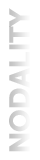The Chartbuilder tool that they use at Quartz is pretty cool, but I bet we can make it part of a WordPress workflow
So, David Yanofsky over at The Atlantic’s Quartz has just released the awesome tool they use to quickly generate charts within their editorial side (in other words, no code required).
The tool is amazing, simple and easy to use. Basically everything you’d want for a finance- or numbers-focused newsroom. But I have to wonder, if you’re working in WordPress (like Quartz does), then why not integrate it into the actual WordPress workflow?
Seems to me like it would make things a lot easier.
So, I put in a few hours and took the first step, getting the Chartbuilder tool working within WordPress.
I’m not going to call this a huge deal, because it isn’t. They did a great job of making the tool very portable and simple, it was just a matter of dropping the code into a WordPress menu page.
The biggest problem was just altering the Javascript to work within WordPress’s no-conflict rules for Javascript (aside: no matter where you’re building, using the `$` shortcut for jQuery is sort of bad form). I probably didn’t even do that as effectively as it could be done.
All that said, it’s the first step towards building it into the editorial workflow of a WordPress website. The next step is to make the whole process accessible from the Add New/Edit Post area. Then to automatically save the items in the WordPress media area. Then to have them insert into the post as soon as you’ve finished creating them.
After that we could build out a method to save the form states in options or post meta-data and give users the ability to insert a form and then go back and edit it.
All that could happen. Let’s work together on it.